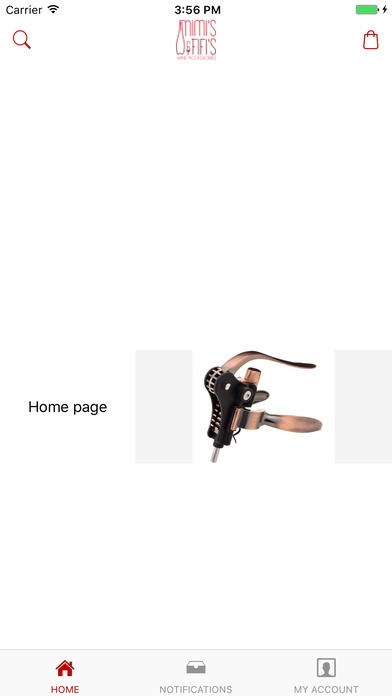M-Royal Saddles 1.0.2
Continue to app
Free Version
Publisher Description
We hope your visit is a pleasant one. We also are always looking for ways to improve your visit. Please let us know what you would like to see, Thanks Esperamos su visita sea agradable . Buscamos siempre la manera de mejorar su visita. Por favor dejenos saber que les gustaria mirar. Gracias Company Overview We are here to provide our customers with all their horse and tack needs. We are Always avaliable for any advise or customer service needs. Please feel free to Call Us at anytime. 24/7 Estamos aqui para proveer a nuestros clientes, todos los accesorios para sus caballos, estamos siempre dispuestos para aconsejar o ayudar al cliente. Llamanos a cualquier hora 24/7
Requires iOS 8.1 or later. Compatible with iPhone, iPad, and iPod touch.
About M-Royal Saddles
M-Royal Saddles is a free app for iOS published in the Personal Interest list of apps, part of Home & Hobby.
The company that develops M-Royal Saddles is Beeketing Pte Ltd. The latest version released by its developer is 1.0.2.
To install M-Royal Saddles on your iOS device, just click the green Continue To App button above to start the installation process. The app is listed on our website since 2017-01-16 and was downloaded 1 times. We have already checked if the download link is safe, however for your own protection we recommend that you scan the downloaded app with your antivirus. Your antivirus may detect the M-Royal Saddles as malware if the download link is broken.
How to install M-Royal Saddles on your iOS device:
- Click on the Continue To App button on our website. This will redirect you to the App Store.
- Once the M-Royal Saddles is shown in the iTunes listing of your iOS device, you can start its download and installation. Tap on the GET button to the right of the app to start downloading it.
- If you are not logged-in the iOS appstore app, you'll be prompted for your your Apple ID and/or password.
- After M-Royal Saddles is downloaded, you'll see an INSTALL button to the right. Tap on it to start the actual installation of the iOS app.
- Once installation is finished you can tap on the OPEN button to start it. Its icon will also be added to your device home screen.